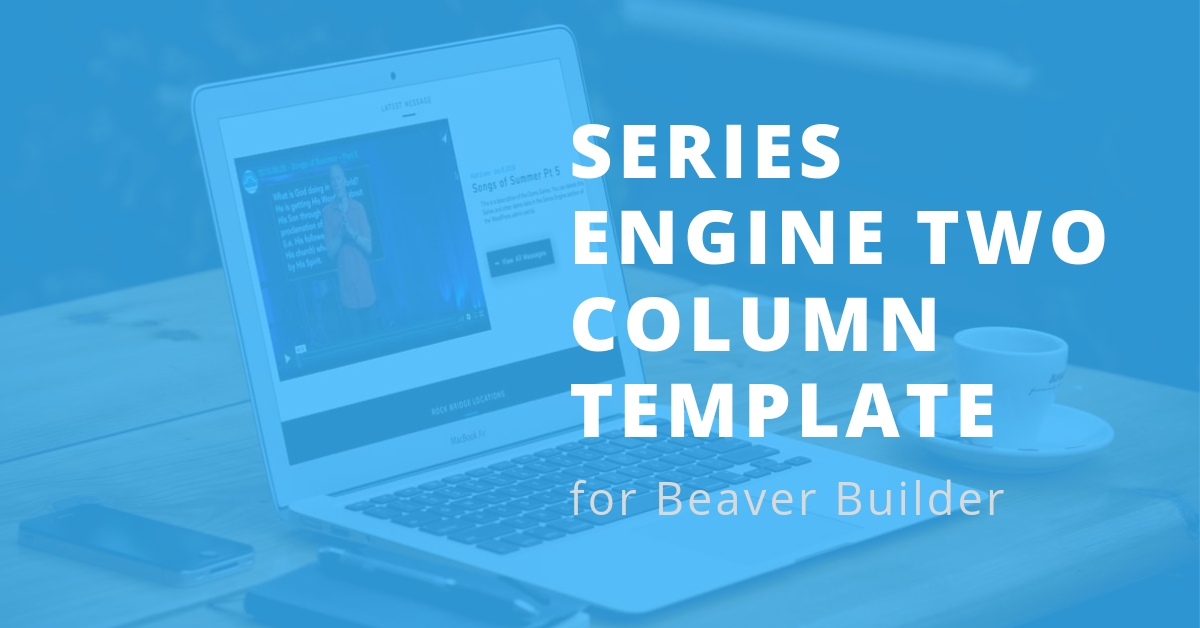
Requirements
Series Engine is one of our favorite sermon plugins for WordPress. And Series Engine plus Beaver Builder is a great combo!
Out of the box, Series Engine is limited the layouts you can configure. We worked a little magic to create a beautiful two column template for your Sermon Page using Beaver Builder and Series Engine.
Overview

Got Questions?
Can I change the template’s colors?
For sure! The template will use the colors for Series Engine that you already have set. The only colors that you will need to change in the template are the row background colors. That is shown in the tutorial video.
Is the template editable?
Completely. It will work the same as any other BB template. You can even append the template to another page and change what you need to create a Latest Message area.
Do I have to change any settings in Series Engine?
Yes, there is one setting that must be turned off. Because the template relies on multiple Series Engine modules you have to Disable Javascript Loading. To do that go to Settings > Series Engine > General Settings. The scroll down and ensure that ‘Disable Javascript Loading’ is set to Yes.
Requirements
Documentation
Please note for the template to work you must turn off Series Engine Javascript loading in the Series Engine settings. Directions are in the FAQ area.
