Sermon Management
I have used this on about a dozen sites. It is hands down my favorite to use right out of the box. You add to your sermon page with a shortcode and voila, you're up and running.
You can read a bit about why I love Series Engine on this post.
Price: $99/lifetime
-
My go to for custom sites. I use it in conjunction with Beaver Builder and Beaver Themer to create custom layouts. It doesn't look great 'out the box' but if you use a compatible theme or use Beaver Builder/Elementor it works great.
Price: Free - $39/yearly
-
Works great with supported themes. You can also use it with Beaver Themer, but to date I haven't personally toyed with that combo. This plugin also handles events, locations/campuses, and staff/team.
Price: Free
Small Groups
I really REALLY believe that Small Groups should be managed through your Church Management System (ChMS) as opposed to a plugin that does it. That being said, if you don't have a ChMS (I recommend a few on the Resources page) I can only suggest one Small Groups plugin that I've used and trust.
I've only had to use Groups Engine three or four times. Each time it's been easy to handle creation and management from the WordPress Dashboard. You add your groups on the backend with all the relevant details and drop the shortcode into the page you want to populate your groups on. It also works well with all the themes I recommend.
Price: $99/lifetime
Staff + Campuses
I prefer to build these kinds of areas with a stack of plugins that I use on a regular.
Using a combination of Beaver Builder/Themer, Advanced Custom Fields and Custom Post Types UI gives me a ridiculous amount of customization. There is a bit of a learning curve, but I promise it's not bad. ACF and CPT-UI are free plugins.
-
Other Combos
Beaver Themer with PODS.
Elementor's Page Builder has a Theme Builder similar to Beaver Themer. You an use ACF or PODS to create similar layouts with it now as well.
-
Works great with supported themes.
Preferred Page Builders
Page Builders allow you to visually create your page through drag and drop design. There are several great drag and drop page builder plugins available for your church's website. They allow you to customize every component on your site without writing a single line of code. Think of it as boxes inside of boxes inside of boxes.
Each of these plugins is the best of the best. It really comes down to preference. Also, Beaver Builder and Elementor have free versions in the WordPress plugin repository that you can play around with before committing.
For the past three years Beaver Builder has been my go-to page builder. Beaver Builder is an intuitive, user friendly page builder. It has revolutionized my workflow when designing a new website. I am a raving fan! After working with close to a dozen page builders, in my opinion, nothing touches the Beaver Builder ecosystem (builder, themer, theme, addons).
- Live front end page builder.
- Best support for a plugin I've experienced.
- Great Addons via PowerPack and UABB.
- Template library (also in the addons).
- Works with any theme.
- Use Themer to create custom post type layouts, headers, and footers.
- Use on unlimited number of sites.
Price Structure:
Page Builder (Standard): $99/yr with 40% renewal discount
Page Builder + BB Theme (Pro): $199/yr with 40% renewal discount
Beaver Themer: $140/yr with 40% renewal discount
Elementor emerged about a year after Beaver Builder did. They are very comparable products. I feel that Beaver Builder is easier to use and more developer friendly while Elementor has more visual appeal and can be used without much tweaking to achieve a more stunning design.
- Front end page builder.
- Extensive designer features (without touching any CSS)
- Template and Block library.
- Current design trend savvy.
- Visually appealing front end builder.
- Create custom post layouts, headers, footers using the builder.
- Their 'version' of Themer isn't an extra purchase.
A drawback for me is that Elementor doesn't have a dedicated theme like BB and only their top tier has unlimited sites (which isn't a big deal unless you are building multiple sites).
Price Structure:
Page Builder + Theme Builder: $49/year with 25% renewal discount
Divi is one of the original names in Themes + Page Builder combos for WordPress. It has years of history and a huge base of users. Unlike some other 'originals' Divi has continued to innovate along the way. The biggest perk of using this page builder is that you get ALL of Elegant Theme's plugins and themes, not just the Divi Builder.
- Options just for churches! Our friends at Churchly have integrated the Church Pro plugin with Divi to make building your church site even easier.
- Very customizable theme (can be a little overwhelming if you dive in head first).
- Buying the theme comes packaged with Divi's page builder and other helpful plugins. Great 'bang for your buck.'
- Support isn't amazing, but the community around Divi makes up for it.
Price Structure:
Divi: $89/yr or $249/lifetime
Churchly: $99/yr
Site Performance
There is a litany of plugins I've used or use to keep my sites healthy and optimized. I recommend always having a caching plugin and an image optimization plugin.
Caching
-
$39/yr
-
Free
Image Optimization
-
Free should work for most.
-
Free
-
Free
Backups
-
$70/yr (worth it!)
-
Free
-
$80/yr
-
$2/month
Admin
-
Free
-
Free
-
Free with a-la-carte options
SEO
-
Free (with addons)
-
Free
-
Yoast
Just, no.
Social
-
Free
-
Free to $29/yr
Stats
-
Free
-
Free to $39/yr
Events
There's really only two Events plugins that I actively use. I tend to use The Events Calendar more because it integrates nicely with Beaver Themer so I can create my own layouts, but if I were just doing one site I would probably opt for EventOn. Shooting straight, the support for either option is not that amazing but it is what it is.
My go-to for most sites. Visually, it is not a turn-key solution, but if you have a theme with an integration or use a Themer like Beaver Themer or Elementor you can make it look amazing.
- The standard for events in WP world.
- Has a non-profit application to get Pro for free!
- Integrates with my Beaver Builder toolset.
- Easy to navigate and create with.
- Great developer community (emphasis on dev).
Price:
Free to $89/yr with a-la-carte add-ons.
If they had a developer's license for unlimited sites this would be what I use. Visually it is beautiful to look at. It's pretty well coded. It's the only plugin from Codecanyon that I still actively use. I've been using this plugin for nearly 5 years now!
- Looks amazing right out of the box. You don't need a 'integrated theme' or PHP know how.
- Has a great library of add plugins to increase functionality.
- Add calendar anywhere via shortcode.
- Beautiful minimalistic design.
Price:
$24/lifetime + a-la-carte add-ons.
Forms
A forms plugin goes WELL beyond the standard 'Get In Touch' form on your contact page. I know larger churches with up to 400+ forms that help facilitate ministry. My church (around 220) has about 15 forms on our website that are live at any given time. Don't let what forms plugin you use be an afterthought.
Gravity Forms has been my preferred plugin to handle all my forms needs since 2013. It has been one of the very best decisions I've made for creating websites!
- Drag and Drop form builder.
- Ready made CSS tweaks.
- Now integrates with my Beaver Builder addons. Makes styling a breeze!
- Conditional logic for forms, notifications, and confirmations.
- Can receive payments.
- Easily handles simple event registrations if you need it to.
- Tons of relevant addons. Most included in the first license.
- Integrations for most of the tools your church would use.
Price:
$59/yr for Basic Addons
Formidable forms might have been mo go-to if they were around when I got started in design. They have a few features that might make them the best for your church if you
- A-la-carte add-on structure. In Gravity you have to move your license up a tier to get an add-on.
- Drag and Drop form builder.
- Integrates with my Beaver Builder addons. Makes styling a breeze!
- Conditional logic for forms, notifications, and confirmations.
- Offers a lifetime license ($399). Big draw if you make a lot of sites.
- Integrations for most of the tools your church would use.
Price:
$49/yr for Personal Addons

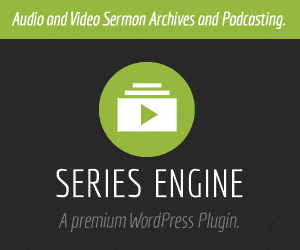
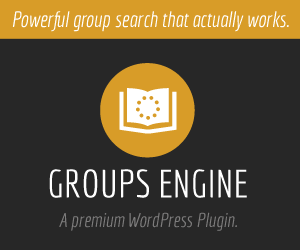


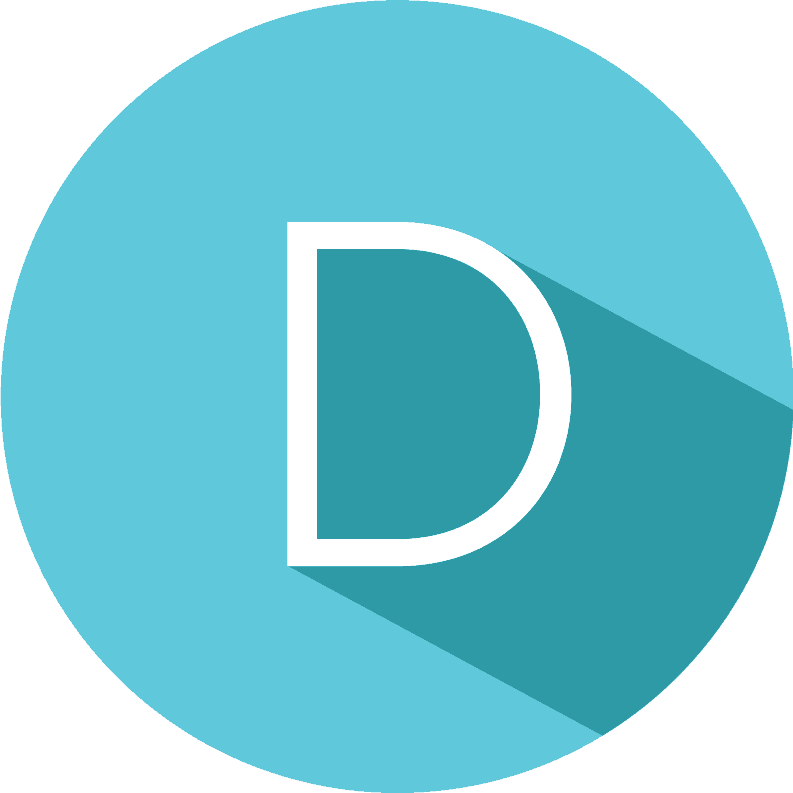


SEO + Social