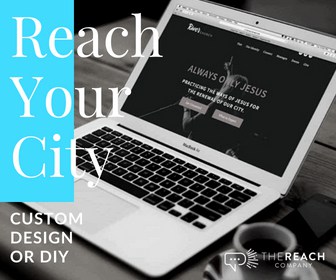Editor's Note:
Editor’s Note: We no longer suggest using X theme. It’s been a while and tools that are easier to use and fit the church better have been created. Check out our suggested Themes and Page Builders.
Recently I used the Bridge theme as my ‘base template’ for Impact Church in Miami, FL. It took some playing around with to get used to it, but, currently, it’s my favorite theme. Once again, this isn’t a church theme, but it is solid to build a church or ministry site on. If you are only looking at designated ‘church themes’ to build your church site…you’re making a big mistake. One of the best selling products on themeforest, this church theme uses visual composer, is highly customizable on a page by page basis, has a great options panel to make your site look awesome, and seems to be built very solidly I want to give some of my pros and cons for this site. I liked this church theme so much that I’ve built my own church site on it for the church we are planting in Atlanta. I hope you enjoy it! Let’s do this backwards and end with the pros so we end on a good note!
Cons:
- Without custom CSS you can bring the cover photos or sliders below the header. One of this theme’s main design features is its translucent or transparent headers that are changeable on every page. But if you want a solid color header the top of your cover picture all be cut off.
- The QUODE slider, in my opinion, is pretty useless and clunky. When you buy the theme it comes with a LayerSlider license, so using their slider is pretty pointless. It’s clunky and I don’t use it. To find out how to use layer slider click HERE.
- The team element in visual composer is not that great. I bought a Visual Composer team add-on to build the staff page. I like it much better. Only a few bucks.
- Image loads can be slow. I though it was my images until I used the same ones on another site and had faster load times. Make sure you use something like smush.it to streamline your images with this theme and decrease load times.
- Some of the header options can be confusing. But if you play around with them for a little bit you get the hang of it.
- Page transitions. It’s heralded as a cool ‘pro’ but its actually kind of annoying to me. You can turn off page transitions in the QUODE options.
- Header text on mobile isn’t too great. I made my cover photos in photo shop and put the text on them because the text in the sliders didn’t work will.
- The parallax, as with with sites, leaves something to be desired, especially in the title section and on mobile.
Pros:
- Visual Composer. This drag and drop page builder lets you make every page into exactly what it needs to be. Just remember, most of you will want to set your rows ‘in grid’ via the row settings on each page. We will be doing some helpful video tutorials on this particular theme soon!
- Custom support is off the charts. The Impact Church site I did was very customized with a ton of extra code. When I came across some problems that I couldn’t fix I submitted a ticket to their support team and within two days I had the fix I needed. Very quick turnaround for a theme this popular!
- Importable data is already set up. Bridge has like 20 pre built theme options. You can find one that appeals to you, import it via the QUODE import tab, and customize it to your site. Saves you hours of building the nitpick stuff from the ground up.
- Great headers. One downside to many church themes is that your header is the same blandness all across your site. this theme has a default for your site wide, but every page is completely customizable. That means if your church is doing a conference you can give it its own page and it can look completely different from the rest of your site and can be customized according to the color palette of the event. Pretty neat in an event driven industry.
- Full width and In Grid capabilities in the visual composer rows. A lot of themes content areas are just either full width or limited to the content area. Not so with Bridge. You can have both on the same page. Makes working with wide graphics or text areas and regular content better.
- Feature availability. This is the ‘most complete’ theme I have ever worked with. Of all the cons I have, none of them are deal breakers. Remember, I’m even using this for own church! It offers a sea of options and limitless customizability.
- 45$ worth of free plugins. It comes with Layer Slider ($15) and Visual Composer ($30) build in!
- Video background. Let’s talk innovation. Very few church sites are utilizing what is trending in the web world. Using video backgrounds of your worship service with overlaid text/images is pretty awesome!
All in all I give this church theme a 92! This is my FAVORITE church theme right now and I plan on continuing to build many other sites with it! It doesn’t just work for church sites though. This site would be great for a business or interest site as well. It’s dynamic, eye catching, and beautiful on the front and crazy customizable, easy to use, and fairly intuitive on the back end. Good job QUODE! Click below to view this theme and purchase!
Hey guys! I am a church leadership and creative guy living in the Atlanta area with my awesome wife and two kiddos. I've worked on staff with a number of churches as well as traveled full time as a conference speaker. Now, I work full time at The Reach Company helping ministries and businesses tell their story and make an impact online.
Make Your Church Shine!
Our goal is to help church leaders and volunteers get the most out of their WordPress site. Join our mailing list to get all the new WordPress Tools & Tuts (and the occasional WordPress deal) right in your inbox!