Getting your church found on Google is no mean feat.
90,500
That’s how many times ‘churches near me‘ is searched on Google each month. That doesn’t even count how many times people search for ‘churches in {insert your city}.’
But…we are a smaller church with some huge churches around us. There’s no way we show up on the same page as them!
That’s who this post is for! I promise. There are intentional steps you can take to get found when people are searching for a church. In this post we are going to talk a bit about SEO (Search Engines Optimization) and some actionable steps and tweaks you can take to increase your church’s ranking. The goal of these steps is to get your church in the top half of the 1st page results when anyone in your area types in ‘churches near me.’
These tweaks will cover a few areas:
- Content SEO steps for your actual website.
- Performance steps on your website.
- Steps you can take to make sure your website is playing nice and talking well with Google.
- General steps you can take to generate Google clout.
Let me be clear. SEO is an ‘ongoing’ kind of thing. You can’t ‘magic‘ yourself to number one. You will not change around a few page titles and find yourself to the top. It really is work, and content creation and staying on top of the tools Google provides to make sure you’re in tip top shape, and maximizing your site.
If you’re a newer church you’re fighting an uphill battle (I hate that picture, but you get what I’m saying) against the older, well established churches in the community. Every community seems to have the First Baptist of Such and Such that has the worst website ever but having a website and the same domain ever since the internet started gets them that top spot on Google. Google considers ‘prominence’ when deciding rankings, and although that church isn’t utilizing their online space, they’re probably well known and prominent in the offline world, and rankings reflect that!
Still, chances are that very few websites in your city are actively working on their SEO. Just by checking out this article and indicating you want to be intentional with stewarding your online presence puts you ahead of the curve.
Please remember, this is not an all inclusive guide. If you’re interested in working together to tackle these things in depth I’d love to help, but the purpose of this list is to give you some action items to tackle on your own and give you a leg up on Google.
Before we really dive in I want to be super clear about something. SEO doesn’t matter if your content sucks. SEO may help you get found more easily, but content is king. If your website isn’t engaging, well written, and well designed people will leave quickly even though you ticked off all the SEO checkboxes and got found. Sooner or later, compromising your content to keep your SEO guys happy will come back to haunt you.
If you’re worried about that, I recommend checking out the Storybrand Framework to create your content. Most copywriters get annoyed by SEO types, and vice versa. But if there is a secret sauce, SEO best practices plus a focus on engaging content creation is that sauce.
Onsite SEO for your Church
Search Engine optimization starts with the written content on your site. Following these steps will begin to help Google “pay more attention” to your website. They will help you optimize and focus your written content to dial in your SEO.
The bulk of my time is going to be spent on helping you focus your content and make adjustments. Strap in!
1. Get a good SEO plugin.
I’m a WordPress guy, so plugins (which are like apps for your website) are super helpful to get going. These plugins don’t technically affect your ranking, but they make it easy to audit your church website’s SEO and connect it to Google’s tools directly from your site.
I recommend SEOPress and SEOPress Pro. The settings wizard gets you up and going quickly. The meta boxes for posts are intuitive and easy to follow along with, and if you’re the developer type they offer a lot of code snippets to hone your experience. I also love the Local Business schema they have built into the plugin to better communicate to search engines who you are more exactly.
You’ll notice I don’t recommend Yoast (basically the biggest name in WordPress SEO). They put out a GREAT tool, and it works, but their overt advertising is just annoying to me. Maybe it doesn’t get on your nerves as much as it does mine? Give it a download and try it out.
Some others I recommend:
- SEO Framework
- Rank Math
- Slim SEO
2. Include “in {your city}” in your Site Title
You can set your site’s ‘Title’ in two places.
- Appearance > Customizer > Site Settings
- Settings > General
Don’t just set the site title to your church’s name. Pair it with your location. So, instead of That Church make the tile That Church in Somewhere, GA.
3. Customize Page Titles and Page Descriptions
Use the SEO plugin to write the Page Titles and Descriptions at the bottom of the page/post.
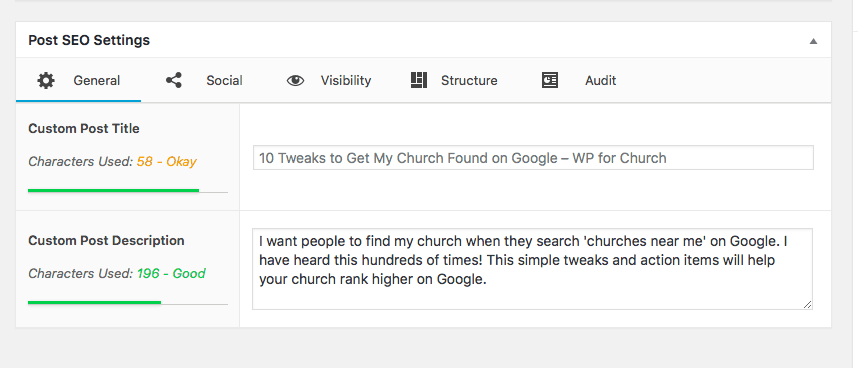
By doing this you can essentially dictate the initial “stuff” that search engines see and display from your website. It’s also helpful to tailor the design aspects if someone shares your pages/content on Facebook (notice the social tab in the picture above).
4. Strategically tweak your H1 Tag
Have you ever written a WordPress post and noticed in the visual editor where it says things like Paragraph and Heading 2 and so on? That is not just to change the look of your text. It also changes the importance! Google gives precedence to H1 all the way through H6 followed by paragraph text. It creates a hierarchy of importance and serves to add structure to whatever it is that you’re writing.
For example, in this post the Title is an H1 tag, ‘Onsite SEO for your Church’ is an H2 tag and ‘Get an SEO Plugin’ is an H3 tag. It creates a natural hierarchy for this posts content and Google pays attention to that.
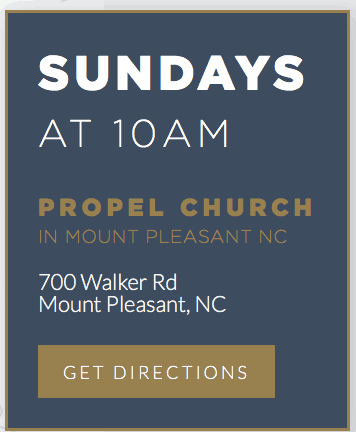
How does that affect your google ranking? It means that you want your H1 tag on your home page, visit us/location page, contact us page, and about us page to reflect the That Church in Somewhere, GA strategy.
It will mean you’ll have to get creative in your headlines and where to display it, but what is most important is the content of your H1 tag.
Please, don’t make your ‘above the fold’ headline ‘That Church in Somewhere, GA.’ it doesn’t matter how great your SEO is if your site isn’t inviting to guests that find it!
The screenshot here is from a ‘maps’ section. The ‘Propel Church in Mount Pleasant’ is this pages H1 tag. It’s the content that Google will prioritize when it indexes the page. And over the course of a number of months, will help this church plant rank higher in searches.
Sidenote for this. Only use one H1 tag per page. If you use more, Google will penalize you and it will hurt your site instead.
5. No empty alt tags when uploading images
We all use images on a regular basis right? Most of us are in the habit of uploading the featured image, or sermon image, or staff photo and calling it a day. But when you do that your hurt your SEO!
Whenever you upload an image to WordPress there are multiple fields available for you to fill in or change. They are the filename, title, caption, alt text and description.
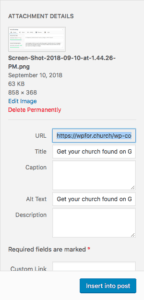
The two most important for SEO are the Title and the alt text. The title is self explanatory…it’s the title for the picture. The alt text is “text that describes and image” which improves accessibility for people who can’t see images on web pages, including users who use screen readers or have low-bandwidth connections. Google places VERY HIGH importance on this. [*]
For our current query our goal is to create unique titles and alt texts that also utilize our keywords. In this case our keywords are That Church in Somewhere, GA. So, if there is an image of your pastor speaking it could be ‘Pastor John Smith of That Church in Somewhere, GA preaching.’ The alt text (remember, it just describes the picture) could be ‘image of Pastor John Smith of That Church in Somewhere, GA preaching.’
Don’t leave it blank. Don’t stuff it full of keywords.
Do add something. Do be very descriptive. Do use your keyword.
Yoast has some VERY popular articles on image SEO. Since this is pretty much an overview we’ll save that post for later and just encourage you to hit up that article for the in depth side of it.
6. Focus on Responsive Design
A few years ago this was huge and caused a shift in way web design was approached. Nowadays most of the tools used on new sites are responsive as a rule. It doesn’t mean you get to skimp on optimizing and making it look good on mobile devices. It does mean that if you’re using a solid Page Builder that you’re not writing a bunch of media queries and CSS to make your site look good on a phone.
Google places significant focus on mobile responsiveness and penalizes sites that aren’t responsive. Though it’s been around for a while now and I’m not going to harp on it, please understand that this is crucial to ranking higher on Google.
7. Put Out Consistent Shareable Content
The goal here is to create content your audience naturally wants to share. Unless you’re the First Baptist of Such and Such whose longevity outweighs the content schedule you NEED to be putting on content on a consistently routine basis.
You church probably has a sermon every week. Get consistent on adding that to the website on a certain day. Make sure it is ‘shareable.’ Let your church know ‘hey the sermon is up!’
Help your pastor or staff begin a blog. Help your pastor’s wife start a blog. Create a 90 second sermon review. Create small groups curriculum blogs. Put out Parent resources. Add upcoming events. Share stories of life change. Start another podcast.
Whatever you do, put out content! And do it at least weekly. Maybe you could check out this post on helping churches start blogs.
Google pays attention to how much ‘life’ is in your website. If you’re putting out content and people are sharing it regularly…that is something Google pays attention to. You have to understand, Google WANTS to put the best content first. It basically says ‘this site is putting out consistent content, and it’s quality enough that people are sharing it. I’m going to move them up a bit.’
My goals for every page on a church site are typically to be between 500-700 words on pages and between 500-1200 words on blogs.
Performance steps on your website.
There are practical content steps you can take to begin ranking higher on Google but there are also some more techy aspects that Google pays attention to when it comes to your website. A big one is speed.
8. Focus on Speed speed
Google wants to promote the best performing websites. That means if your site loads quickly, Google pays attention to it. The goal is to get under 3 seconds. After three seconds load time you’ve lost most people. It’s not fair…but it is reality.
You can test your current speed by heading to GTmetrix.com.
When you put in your website there it will also bring up a list of recommendations for you to optimize your site. I recommend doing a GTMetrix test on every page of your website. At the very least, the top 10 pages of your site.
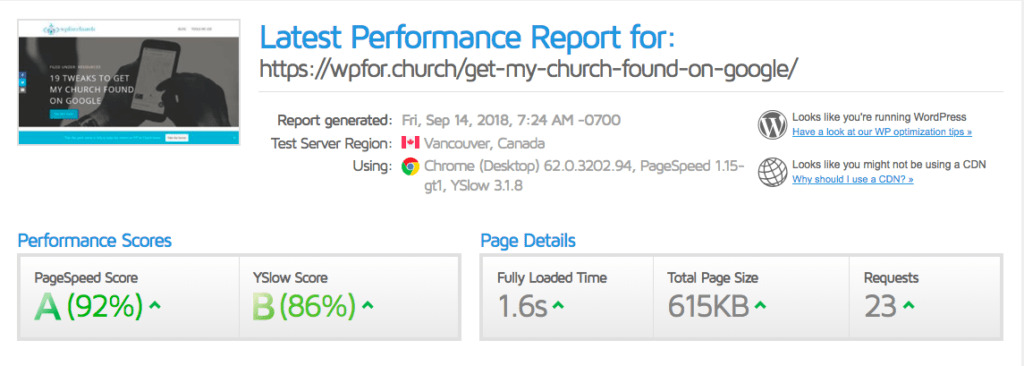
The three biggest things that contribute to a fast site:
- Use a caching plugin and.
- Use an image optimization plugin.
- Get a great host.
Check out our tools page to see the things that we recommend in each of these areas.
9. Use a Caching Plugin
Every time someone visits your website WordPress runs fetches information from the database and runs several tasks before the page is loaded. Caching allows your WordPress site to skip a lot of steps. Instead of going through the whole page generation process every time, your caching plugin makes a copy of the page after the first load, and then serves that cached version to every subsequent user. [*]
Big things here:
- Make a backup.
- Enable lazy load.
- Defer parsing javascript.
- Separate cache for mobile visitors.
- Combine Google Fonts.
- Remove query strings from static resources.
- Preload your sitemap (can be found in your SEO settings).
Best bet is to tweak different options, clear the cache, and then run GT Metrix tests to discover which combination of settings provides the best load time and page score. If there’s one thing I’ve learned about caching it’s that it’s fickle and moody and requires finagling to get it right.
10. Optimize your Images
If I had a dollar for every time I’ve been hired to fix a slow home page only to discover there are four 16MB pictures I’d be about 30 dollars richer. 🙂 No wonder your load time is 35 seconds when you have 64MB worth of images on your home page!
This is not something the average volunteer adding sermons to your website will ever think of, but it is something that you can automate with plugins like Short Pixel. Image optimization plugins compress your images when they are uploaded without compirmisesing any apparent quality. I also have mine set to change the dimensions to be no more than 1600px wide. So it optimizes and resizes in a few moments.
11. Add Schema Markup
Schema is a way that your site communicates directly with search engines. Providing schema and structured data lets search engines know exactly what your site/page is contextually about. It loads at the top of the page and tells Google ‘this is what this page is about.’
Now, there isn’t any data that suggests schema markup helps you rank higher. But there is plenty of data to suggest that sc schema markup produces better search results and drives more traffic to your website. Rich snippets from the markup grab people’s attention. You can see the schema plugins we use on our tools page.
12. Make Sure you have an SSL (http:// or https://)
Guys, Google is going to town on unsecured websites! I am sure you have visited a site recently and gotten a warning telling you that the site is unsecured.
My host provides free SSL through Lets Encrypt. I have two simple steps to secure every site.
- Install the SSL certificate via cPanel on the hosting side.
- Install and run Really Simple SSL plugin on the WordPress side. Boom. Green Padlock.
Talk to Google
Now that we’ve tackled some of the stuff that is actually ON your website, let’s discuss what we can do to ensure that Google is talking to your website like it should be.
13. Google Analytics
Everyone has heard of Google Analytics. Most of you probably have it on your website and maybe glance at page views to feel good about the spikes on Sundays or when the sermon is published. You know I’m right!
But Google Analytics is a treasure trove of information about site visitors, their behaviors and tweaks you can make to get people where you want them to be…which is moving from website visitor to church visitor.
Traffic is a baseline indicator. But you have to drill down into what your specific desired actions are, what pages are being visited the most, how long people are on the site, the amount of unique visitors your have, funneling people towards the next step they need to take with your church. Google analytics is the place to drill down.
14. Set up Search Console
I don’t know why Google didn’t make this an ‘all in one’ kind of package. And I know it can be overwhelming getting analytics set up and thinking ‘crap, I have to set up search console too!’ I’m sorry for the step, but it’s crucial.
Luckily, you can connect your Search Console to Google Analytics after getting it set up.
In a nutshell, Search Console indexes your site with Google so Google can track the changes to your content and know what to offer when people make searches. If you do all the content stuff above, but don’t index your site with Search Console then Google will never see those changes in a way that affects your search rankings.
There are only a few steps to making this happen:
- Verify you own the domain. You can typically do this through an analytics plugin or your SEO plugin.
- Add the ‘property.’ You’ll want to add both https:// and https://www. I know it’s weird, but best practices you know.
- Add the sitemap to be indexed. You can access your sitemap through your SEO plugin if you’re using SEO Framework or Yoast. It’s just a URL that you paste in and submit to Google.
- There are a few ‘Next Steps’ that Google suggests. They will show up in your inbox and are usually pretty easy to follow.
- Connect it to Google Analytics.[*]
15. Claim your Google My Business listing
This is huge. Anyone can have a website, right? Not everyone can magic up a physical location with a mailing address and a building. Claiming your Google My Business listing immediately gives you a bump in search rankings because it validates you as an actual, brick and mortar business and legitimizes you in a sense in Google’s eyes and gives your domain added authority.
Once you’ve verified the address you can set up your business. You will show higher in map and local results almost immediately. Plus, since there is a space for your website, you get a backlink from Google itself.
16. Start Using Google Grants
Who doesn’t like Free Money? Google Grants works with non-profits and gives you up to 10K a month in free ads to target your community. They make money by increasing cost per click dollars. You save money by driving ad based traffic to your site for free.
I know, this isn’t SEO. But it does show you at the top of Google. And although you and I (I’m imagining many of you are a little techy and Google fluent) have been mostly conditioned to scroll through the top ads, most of your community has not. That’s why they work!
Final Offsite Tips
Now that we’ve tackled On Site SEO, technical stuff to tweak, and getting right with Google let’s finish off with some ‘cherry on top’ action items that you can implement to help your SEO. These
17. Create and Link Social Accounts
Look, you don’t have to actively share your church’s LinkedIn or Foursquare account. But having them will boost your backlinks from reputable domains and create a web of presence (see what I did there) across larger sites. Create accounts on a number of social sites and create consistent information across them all. Here are a few listed in order of importance:
- YouTube (same)
- Vimeo
- Foursquare (location stuff)
- Local Yellow Pages (it’s still a thing)
- Yelp (top churches list!)
Again, you don’t have to list all these icons on your website. You don’t have to keep them all super updated. You don’t even have to have them all!
But the ones you do have need to have a few things in common if you want to rank higher in ‘churches near me’ searches:
- The exact same physical address. If one of them says St. and another says Street, that’s not the exact same.
- The exact same web address.
18. Interact with Your Reviews
Managing and responding to reviews shows Google that you value your “customers.” 🙂 High quality reviews increase the chance of people discovering and visiting and helps your local search rankings.
Encourage people to leave a rating on Google, Facebook, Yelp, etc. Encourage people to check in! Then, interact with them online. Doing so gives your site traction in traffic, shows Google that people are interacting with your physical location not just your online content thus raising your prominence, and good reviews help encourage others that come across them to come!
I did a search of ‘churches in such and such’ across 50 different suburbs in the Atlanta Metro area and the Yelp results of the Top 10 Churches in ‘that city’ were the number one organic result in 40 of them!
That tells me two things: 1) No one in those suburbs has capitalized on SEO and 2) that people are clicking on Yelp to see top churches in their area!
19. Backlinks from Local and Niche Sources
Google looks at how many other reputable websites are connected to yours when considering your ranking. This is going to be one of the most important factors in increasing your SEO visibility. Here are a few ideas to up the number of reputable backlinks pointing back to your church’s website:
- Make sure church listings are up to date. Check you denominational database. Check your district’s website. If you’re a part of a network or affiliation like ARC make sure it’s up to date. Remember, use the EXACT same address and domain across all of these.
- Get links to local businesses. I love this one, because it really provides an avenue for off-line interaction and relationships as well. Here are a few ideas. Does your city have a public events listing? Submit yours. Can a local newspaper share a story about your back to school giveaway? Get on it! Do you have a press release about your church relocation? Submit it multiple local news sources. Link out to other local businesses and tag them on Facebook/Insta when you partner with them. They’ll follow suit. Is your church address and domain listed on the local chamber of commerce? If not, you’re missing on a Google searches and probably a few relationships with business people in your region.
- Get your pastor or staff to guest post on another pastors/church’s blog. In the pastors bio use the Lead Pastor of That Church in Somewhere, GA strategy and use the domain structure that is on all the other sites we mentioned.
Getting your Church found on Google is not as hard as it seems.
One thing I’ve learned about SEO for churches is that even though it takes some grunt work it’s worth it. One of the big reasons its worth it is that most churches don’t ever consider it. It’s an untapped resource in SO many communities. Just applying any number of these simple steps will give you a leg up!
Let us know in the comments what steps you’re taking and what results you’re seeing!
Hey guys! I am a church leadership and creative guy living in the Atlanta area with my awesome wife and two kiddos. I've worked on staff with a number of churches as well as traveled full time as a conference speaker. Now, I work full time at The Reach Company helping ministries and businesses tell their story and make an impact online.
Make Your Church Shine!
Our goal is to help church leaders and volunteers get the most out of their WordPress site. Join our mailing list to get all the new WordPress Tools & Tuts (and the occasional WordPress deal) right in your inbox!


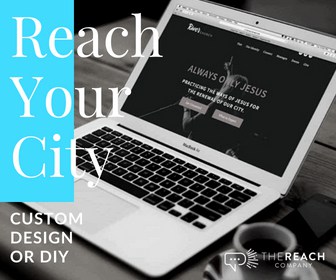



Excellent tips! Thank you so much for taking the time to write this article.
This article is super helpful! Thanks for putting this together
Hey there! Thanks for the kind comments. 🙂 Let us know if there’s any way we can help. Sidenote, we just launched Faithmade.com. Comes with a lot of these recommendations built in already. We’d love for Impact Church to give it a spin?!