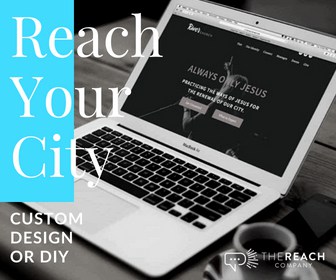Are you leveraging your WordPress capabilities for huge opportunities like Easter? Easter in America is statistically the most attended Sunday of the entire year! It’s when Church creative teams are at their best, the campus is at it’s most excellent, and the teaching pastor is in top form. Church’s find great ways to advertise for this most important day, but few have leveraged the power of WordPress beyond making a slider graphic and adding it to the events page. How we can increase our easter attendance using WP? My answer? Give your easter gathering its own website using a simple landing page!
By now I’m sure most of you are well into your planning and promotion for Easter Sunday. Many of you started like last Summer. Kudos. You have postcards, mailers, FB advertising and all that jazz, but one of the clearest ways you can communicate to your prospective Easter Sunday crowd is by creating a simple landing page that 1) pushes the sermon topic of your Easter gathering and 2) treats every visitor to this special site like they are a new comer.
Now, before we get into some of what this landing page should have, I hear objections already.
1) No, it isn’t too expensive to create a new website just for one day.
Wouldn’t you have to pay for more hosting? The beauty of bluehost is that you can host unlimited domains on one account. That means the same account that has yourchurch.com could also host youreastersite.com and there wouldn’t be an increase in the hosting price. Literally the only thing you would have to pay for hosting wise would be a new domain. Isn’t reaching more people worth that $10?
Okay, so that answers hosting…but what about the site itself! Won’t I have to pay for themes/plugins/all the bells and whistles? No! Most of the themes I recommend on this site have ‘landing page’ as one of their templates. My personal favorite is the one for Bridge. I use it when I’m launching a new site to create a custom and awesome ‘coming soon’ landing page. You can even check out their demos to see some of their coming soon pages. This means you can use a theme that you already own. No need to purchase a new one. When it comes to plugins you can use just 1 or two free plugins, mostly to just connect with the people that visit your site. This landing page is mostly content driven.
2) No, it isn’t too much work to create a new website for one day.
The biggest reason it isn’t too much work is because it is JUST ONE LANDING PAGE. It is a landing page that is 1) meant to spark a commitment to easter attendance on a personal level 2) a touching point even for those that don’t attend to connect with your church and 3) a launching point with relevant links to what your church can offer the new visitors that visit your Easter site.
Aside from upping your easter attendance this website is not live for just one day. It’s live a month or so leading up to it! The work culminates in one day, but it’s usefulness greatly exceeds that. Believing that is like saying all the training an Olympian puts in is useless because he only gets to perform one day every four years. Or all the prep you put in for your sermon is useless because those 15 hours of preperation only culminate during 45 min on a Sunday. See my logic? It goes beyond easter.
How do I set it up?
- Setting up a new site on your existing hosting is super easy. I’m gonna give you the quick and dirty by the numbers. If you need help beyond this check out this article or comment below.
- Login to your Bluehost account.
- Click ‘domains’ up in the top left menu bar.
- Use the new domain search to purchase a domain for your easter gathering. Remember, the point of this isn’t to reach saved people. Be creative. Think like an evangelist. Don’t use Christianese.
- Once you purchase it will show us as in ‘unassigned’ domain in your domain list. You need to make it into an ‘add on’ domain. Click HERE to read a Bluehost article on what an ‘add on domain’ is and on how to do this. It’s seriously like three easy steps. If you still are unable to do it for some reason Bluehost live chat is a LIFE SAVER, or I can do it for my hourly design rate. You can either have it show up like youreastersite.com or youreastersite.yourchurch.com. Really, either works.
- After you’ve made it into an add on domain, basically another name for a sub domain, you can install WordPress and your theme on it like you would any other site. Then create a page and make it into the ‘landing page’ template. If you don’t have one, no prob. You should still be able to easily set it up as one.
What Goes on the Site?
This is where presentation is the pinnacle. Remember, your goal isn’t to attract Christians that are going to be in church anyway. It’s to speak to the hearts of 1) the lost and unchurched and 2) the jaded and dechurched. Gear everything on this landing page towards someone who has never stepped foot in your church. Over communicate and tell a story.
My tip top recommended layout for this landing page are:
A Header with just logo locations/service times, contact, and get in touch. These would then direct to places on the page. Remember, it’s a one page site. If you need to, maybe (maybe!) you could link those to the relevant areas on your church site. I wouldn’t thought. I would keep them all on one site.
Above the fold: A video that 1) tells a compelling story 2) introduces the site visitors to the pastor 3) introduces the ‘theme’ of your easter gathering 4) invites them to the service. Remember, we live in a consumer culture.
Below the fold: If you have ‘one or two’ locations I would make this section a two column section.
First column: 3/4 column TELL THEM WHAT IS IN IT FOR THEM. Do you have an easter egg hunt afterwards? Are you giving a gift to visitors? Are there give aways? It’s called a hook. And there is nothing ‘un Christian’ about using them. Jesus gave away food and money, and we can give away an iPad or whatever the heck we feel led to. Most of this will probably be in your video as well…but not everybody is gonna watch the vid all the way through. But everybody will skim an awesome landing page.
Use this section to TALK ABOUT THEIR KIDS and your kid’s ministry. Add a link to learn more about kid’s min. This is your most important ministry that day.
Second Column: 1/4 column All the relevant info. Locations. Service times. Plan your visit. What to expect. Some of these you can make as buttons that will redirect to your church site in another tab. You don’t need to put all the ‘what to expect’ stuff on this landing page.
Below this you will need any contact information. I would put of course the regular contact info as well as a contact form so they can send a message. I usually recommend Gravity Forms, but if you only have a license for one site you just use contact forms 7 for a simple message form.
After Easter?
So, it’s after easter and you still have a landing page for an old event. Here’s a few thoughts on making it work for you after the event.
- Add your easter sermon to the landing page linking to your site. In the ‘tell them about them’ section thank them for visiting the page. Let them know it was for this past easter. And encourage them to visit your regular website.
- Add your ‘welcome to your church’ video to the landing page to replace the promo video
- After a few months change the site from an ‘add on’ domain to a ‘redirect’ so visitors are automatically taken to your regular site.
- Don’t renew the domain. No reason to keep the domain longer than six to eight months. Make sure you take off the ‘auto renew’ option.
Last thoughts:
Be super flippin’ creative. My suggestion is to find other churches/businesses/events that have succesfully promoted an event or product using a landing page. And study some of their elements. Make sure the landing page flows smoothly and seamlessly, displays continuity both with you brand and your easter theme, and is geared towards new comers.
Towards the end of this promo site you can then gear it towards people that come to your church. You know what you need more of on Easter? Volunteers! Add a link to serve ONE DAY for Easter with minimal training. I guarantee that your volunteer base will grow. Serving is like crack, even if you tell them they only have to do it on easter, it will serve as a gateway to more than a few for continued service.
Don’t forget to create content on your current site for easter! Whether in the form of it’s own page or a banner on the home page linking to the promo landing page. Not every visitor is going to only find your promo site. Give easter a prominent place on your site as well.
How have you seen things like this used to boost Easter Attendance or involvement at other events? Share in the comments below!
Hey guys! I am a church leadership and creative guy living in the Atlanta area with my awesome wife and two kiddos. I've worked on staff with a number of churches as well as traveled full time as a conference speaker. Now, I work full time at The Reach Company helping ministries and businesses tell their story and make an impact online.
Make Your Church Shine!
Our goal is to help church leaders and volunteers get the most out of their WordPress site. Join our mailing list to get all the new WordPress Tools & Tuts (and the occasional WordPress deal) right in your inbox!