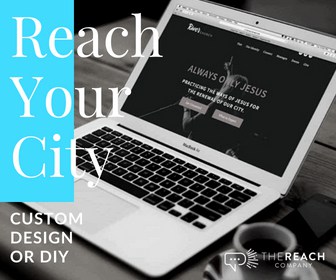What you have above the fold (the area of your website’s home page that people see before scrolling) is THE most important area on your site. First impressions matter! Let me share some quick stats with you.
- 46% of people say a website’s design is their number one criterion for determining an organization’s credibility. In other words, for first time visitors that find you online, the pastor’s preaching doesn’t matter, because a bad website means half won’t ever even come!
- 94% of people seekers will visit a church’s website before ever coming to the church itself.
- An average website visitor will stay on a page for about 10 seconds. 10. Seconds. That’s what you have.
- 33% of people said they went to the internet to learn about their church first.
- 55% of church attenders said the church’s website was important in picking the church.
If you have an average of ten seconds, don’t you think that the most valuable real estate your site has to be your top priority? I want to challenge you to build your website with guests and first time visitors in mind so that you don’t lose half your community before they ever even come!
A Great Headline
As I said, the first thing people should see isn’t ‘our newest series’ or ‘our next conference’ or ‘serve in this ministry!’ None of those communicate who you are and people care a lot more about who you are than what you’re doing.
Sit down (preferably with a few creative types) and brainstorm four or five potential headlines. This is pivotal because this headline will lay the foundation for the rest of the site. It communicates your identity.
The best way to find out a headline is this. Imagine your church’s website is blank and you have one short phrase or sentence to communicate who you are and capture the heart of your church.
Simple/Easy to Read Header Areas
The header is the area of your website that has the logo, menu, and in some WordPress themes, such as Bridge, info just above the menu/logo area.
The menu should have a font that is easy to read. I recommend at least 16pt. The font should be clean and crisp. I also tend to put our big three social media links here. Lastly, there are submenus. Churches have a lot going on! Different ministries, programs, necessary information, different avenues of contact. A rule of thumb is to never have more than 7 menu options in the main menu and no more than 8 in each sub-menu. Some church have done well at communicating these without using submenus in the header, but I think they are still the best way to disseminate a lot of info. A church that does this well is The Oaks. They use a ‘wide menu’ setup that is really helpful and not overbearing with options.
The logo, unless it’s unavoidable, should not be a colored logo. I recommend using a solid color logo here so it will not clash immediately with any graphics that you are using for image/slider area. Honestly, if that is an issue it is probably a clue that your logo is too busy.
For those of that use the top area above the menu, keep it really simple. Some churches make their church bulletin throw up on the home page. Some poor souls try and fit it all in this tiny area above the menu! The only thing that should ever go here for a church is the address, a service time, and if it isn’t crowded small social media links. Again, The Oaks has done that nicely.
A Splash Image
Many churches still employ a slider at the top of their home page. I think this is not as important as we make it out to be, but in either case, the first slide or image a site visitor sees is crucial.
What is the first picture you want someone to see when they come to your site. A bunch of mumbled buttons about all you offer, or a a great headline + call to action on top of a clean splash image of a church gathering, a community event, your city?
I advocate for an image with a height between 500-800. This will take you on most browsers from 2/3 of the page to a full page image. The 2/3 route will allow you to put a few helpful, yet tasteful and seamless buttons below the image. The larger image takes away that option but since you have a call to action on the image itself you won’t loose anything here. The design just looks better and less cluttered.
ElevationChurch.org does a good job with this splash image.
A Clear Call to Action
I recommend having two clear calls to action that are constantly portrayed throughout your website, but definitely on the home page. For my church, in the pre launch phase, we thought that a call to connect and a call to join were the two most necessary. So we have a ‘Grab a Coffee’ and ‘Join the Journey’ call to action on the first page. Check it out on thesummit.cc
This comes back to what you want your website to communicate. For some of you it may be ‘Plan a Visit’ or ‘Learn More’ or ‘Join Us.’ There needs to be a clear call to action that leads both deeper into the site and eventually leads to a visit to your church.
Be a Little Redundant
The saying goes when you’re a pastor that when you think you have enough signage at your church you usually have about half. I think the same is true for a few key links in a website, like your call to action. On our site for example I have social media links in the header, but I also have them just below the splash image? Why? Because 1) a few people won’t notice one or the other and 2) not every visitor is going to land on your homepage. Maybe one of their friends liked an event link on Facebook and so they click it and land on a page somewhere else in the site. Having some redundancy is okay!
Before we close out this post I want to eplicitly share a few things that you should not do.
Do not put your latest sermon series as a slide.
This is what so many churches do and it’s wrong. Why? Because you have an average of 10 seconds, and a message is longer than that. You want a call to action to be immediately actionable and fruitful. Plan a visit is much more actionable in the long run than hoping they watch your latest series all the way through. People that are coming to your church’s website to listen to a sermon can just as easily find that button right below the ‘splash image’ or by clicking some type of media link in the menu.
Do not put up all your church events.
Why? Because people looking for a new church don’t need to know about a church dinner you’re having or your next conference. They need to know your identity and feel welcomed online, and have an immediate place to click to plan a next step. The people that go to your church will likely either 1) click on the events tab or more likely 2) find out more info on social media or your church newsletter.
Do not squeeze all your information into the header.
The home page is not where people are inundated with information overload. It should not look like your church bulletin threw up on your website.
One last piece of advice. Many of you that read this post are going to look for help and ideas on creating the perfect homepage. Do NOT go the websites of famous church and ministries to do this. Do you know why Elevation Church can get away with having a ‘sermon archive’ call to action on the home page? Because it’s flippin’ Elevation Church. Church websites like that have a great draw to us for design, but often times because their audience is different they can’t serve as a guideline to how we should handle links and calls to action.
I hope this helps! Leave your headline ideas in the comments below!
Hey guys! I am a church leadership and creative guy living in the Atlanta area with my awesome wife and two kiddos. I've worked on staff with a number of churches as well as traveled full time as a conference speaker. Now, I work full time at The Reach Company helping ministries and businesses tell their story and make an impact online.
Make Your Church Shine!
Our goal is to help church leaders and volunteers get the most out of their WordPress site. Join our mailing list to get all the new WordPress Tools & Tuts (and the occasional WordPress deal) right in your inbox!