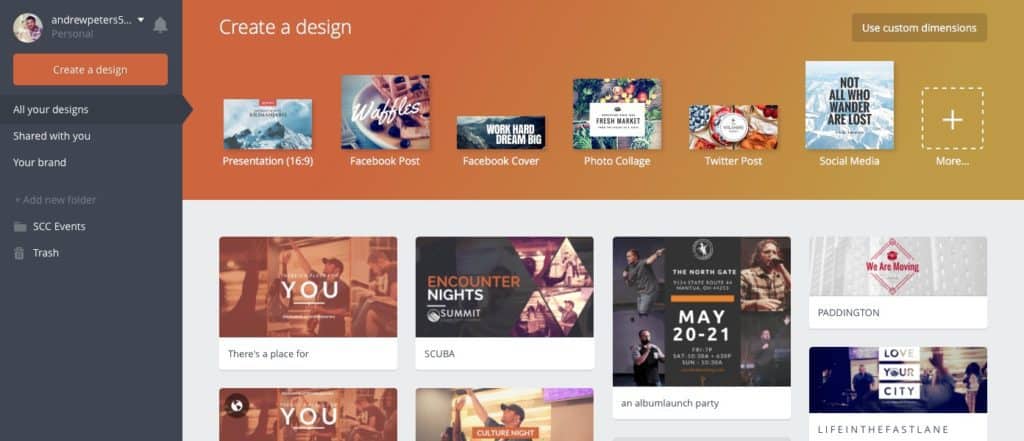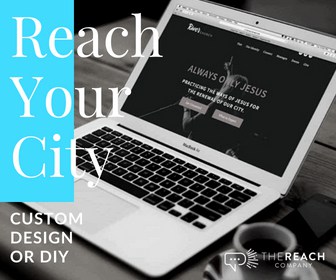If you’re on this site you’re probably one of a few people. One, you’re a capable creative director/volunteer type at your church that heads up the website and graphics, or two, you’re a pastor or other volunteer that has to make the website look good on limited knowledge.
This particular post is for the latter!
[ctt title=”Even if you\’re design is awesome, if your content sucks your whole site sucks.” tweet=”even if you’re design is awesome, if your content sucks your whole site sucks. #wpforchurch #crtvmin” coverup=”Wz23M”]
One thing I’ve learned about creating a solid website is that even if you’re design is awesome, if your content sucks your whole site sucks. You can have a phenomenal design, be well put together, have a color scheme that’s on point and still have crappy graphics that look like my 2 year old made them in Microsoft Pain, and cause visitors to click away quickly.
It hurts my heart (like for real) to create an awesome site, provide them with a few starter graphics, and then visit a few months later to see they’ve added a slideshow with less that pro graphics that make my design work look like crap. This is why I wait a few months to add a new church to my design portfolio!
So, how do you create pro graphics for your church website or church social media a) without outsourcing b) without knowing photoshop c) in under 10 minutes and d) for free?
The answer is CANVA! Canva is an online graphic creation tool to help you create professional looking graphics for social media, for your website, for sermon slides…pretty much anything. It’s pretty intuitive and simple to work, and I’ve been using it for the past month for nearly all my graphic needs. I still revert to photoshop for a challenging assignment, but as a bivocational pastor with a ton of stuff to do, Canva has more that cut back on my image design time through it’s easy to navigate drag and drop graphic builder. Here are some advantages for Canva for your church website, as well as other graphic needs.
[ctt title=”Create pro graphics for your church website or church social media a) without outsourcing b) without knowing photoshop c) in under 10 minutes and d) for free? ” tweet=”Create pro graphics for your church website or church social media a) without outsourcing b) without knowing photoshop c) in under 10 minutes and d) for free? ” coverup=”Kaff4″]
Custom Dimensions: There are tons of designs that are ready for you to just add your own content, but that doesn’t exactly work for a website’s ‘hero image‘ does it? You will need to know the custom dimensions of your site’s hero images to do this well, but you can quickly create multiple hero images.
Brand Continuity: I like most of my images to have the same ‘overlay color.’ For example, if you visit my church’s site, all the images in the hero image slideshow have the same orange overlay. It’s our main color! I achieved this using the ‘overlay’ option with the page builder I use. It serves to create continuity between our graphics. It ties them all together. Now, I accomplished this with my page builder, but you can add the overlay in canva as well to achieve the same look. From there, you can save what you create as a template to use in more graphics later! Continuity goes beyond ‘hero images.’ Use Canva to quickly edit team pictures, background images/patterns, create blog featured images, or graphics for your sermons archives.
Brand Catering: A tool like Canva let’s you focus on brand continuity all by itself. But Canva goes above and beyond by catering to your brand. As a non-profit you can sign up and receive a pro membership for free. During the on boarding you’ll have the option to upload your logos and select your brands colors for easy access during the design process.
Easy Exporting: Once you’re done you just share! There are limited download options so it keeps it simple for those of use that scroll through all of photoshops options just to find JPG. 🙂 The export options even ask if you’re going to use it on a website. This is so they can keep the file size as small as possible to ensure your website loads quickly.
It’s Hard to Screw Up: There are so many templates to choose from that if you’re a complete novice and have no knowledge of graphic editing you still would have a difficult time screwing this up. You have the ability to make complex graphics from scratch, but there are so many templates to choose from that if you’re new or just ‘in between’ designers, or ‘praying a creative guy in’ this can be a solid solution for your church website and beyond.
Magic Resize: Straight up, this is what sold me. It still leans into continuity. It bugs the crap out of me to see a different graphics on multiple social media accounts that have no continuity. Say you create a pro graphic for your church website about an event, but you also need one for facebook and Insta. Enter ‘magic resize.’ With a few clicks that graphic is automatically resized to fit these other graphic sizes instantly. You may have to drag a few things around, but any extra work will be minimal. It really is the neatest tool for social media I’ve seen! 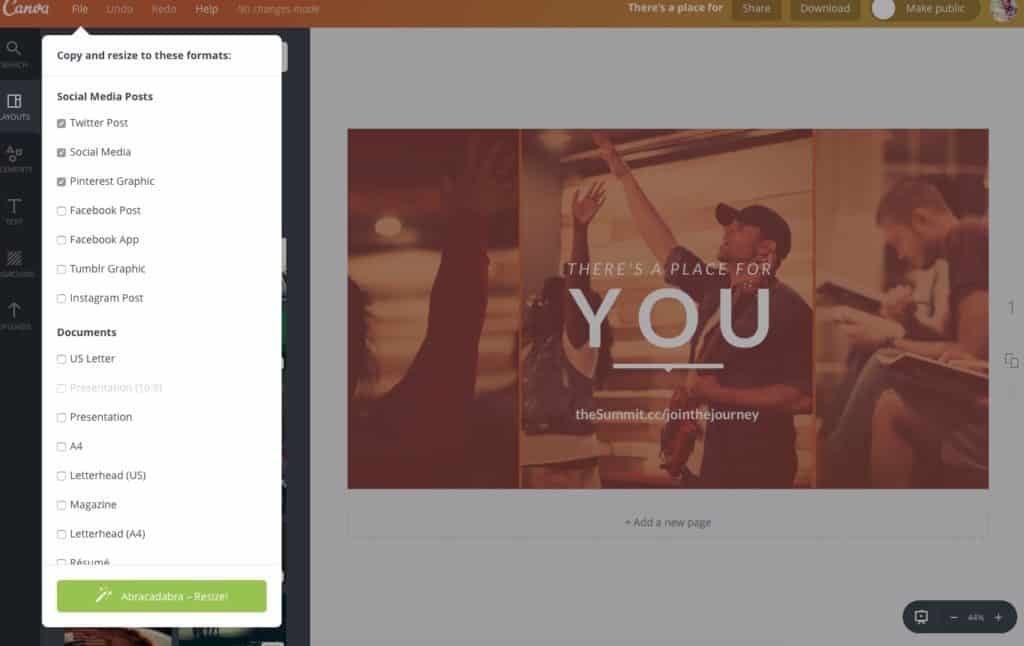
All in all Canva is a super solid tool to crate pro graphics for not just your church website but all your graphic needs. Currently I’m using it for websites, social cover photos, sermon slides, announcement slides, social graphics, email headers, and more!
If you use Canva drop a link to some of your work below in the comments!
Hey guys! I am a church leadership and creative guy living in the Atlanta area with my awesome wife and two kiddos. I've worked on staff with a number of churches as well as traveled full time as a conference speaker. Now, I work full time at The Reach Company helping ministries and businesses tell their story and make an impact online.
Make Your Church Shine!
Our goal is to help church leaders and volunteers get the most out of their WordPress site. Join our mailing list to get all the new WordPress Tools & Tuts (and the occasional WordPress deal) right in your inbox!