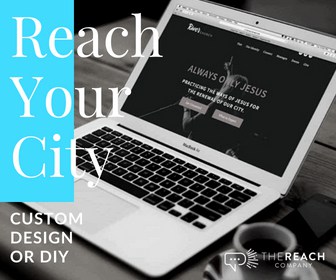By default WordPress sites are set to display the ‘blog roll.’ Considering WordPress started and mostly still is a place for blogs this makes since. But for churches (and most organizations that aren’t blog driven), setting your home page is a necessity. While it’s simple to do it’s not intuitive if you’re new to WordPress. Watch this tutorial to learn the two quick and easy ways to set a home page in WordPress.
For a lot of you that got the email notification saying ‘Hey, there’s a new blog post’ you may be tempted to roll your eyes or even unsubscribe from our blog. But I promise you, there are a lot of people that will see this that are struggling volunteers, part time creatives, and pastors that wear 30 hats. And right now they are saying ‘Aha! So that’s how you do it!’ For those that are gurus that happen to read this far, thanks for sticking with us! For those of you that are new to WordPress and figuring out the basics I just want to say a big ‘You got this!!!!’ If there’s anything we can do to help let me know in the comments. Looking for more WP basics? Tell us what you’re looking to do!
What’s in this Session
WP is set to Blog Posts as a default. (:15)
First Way Using Customizer (:29)
- Visit Appearance > Customize (or click Customize on the front end tool bar)
- In the Customizer go to Settings > Home Page Settings
- Select ‘A static page’ from the home page displays setting.
- Select the page you want to display from the Homepage drop down.
- Click Publish.
Second Way using Settings Area (1:34)
- Start in your backend Dashboard.
- Go to Settings > Reading in the side menu.
- Select ‘A static page’ from the home page displays setting.
- Select the page you want to display from the Homepage drop down.
- Click Save Changes.
Tools Mentioned
We didn’t go over any tools in this tut. But, if you’re interested in what you’re looking at we are using Beaver Builder on this site. 🙂 You can check out our tools list for more recommended resources.
Hey guys! I am a church leadership and creative guy living in the Atlanta area with my awesome wife and two kiddos. I've worked on staff with a number of churches as well as traveled full time as a conference speaker. Now, I work full time at The Reach Company helping ministries and businesses tell their story and make an impact online.
Let's Make it Better
Our goal is to help church leaders and volunteers get the most out of their WordPress site. Join our mailing list to get all the new WordPress Tools & Tuts (and the occasional WordPress deal) right in your inbox!