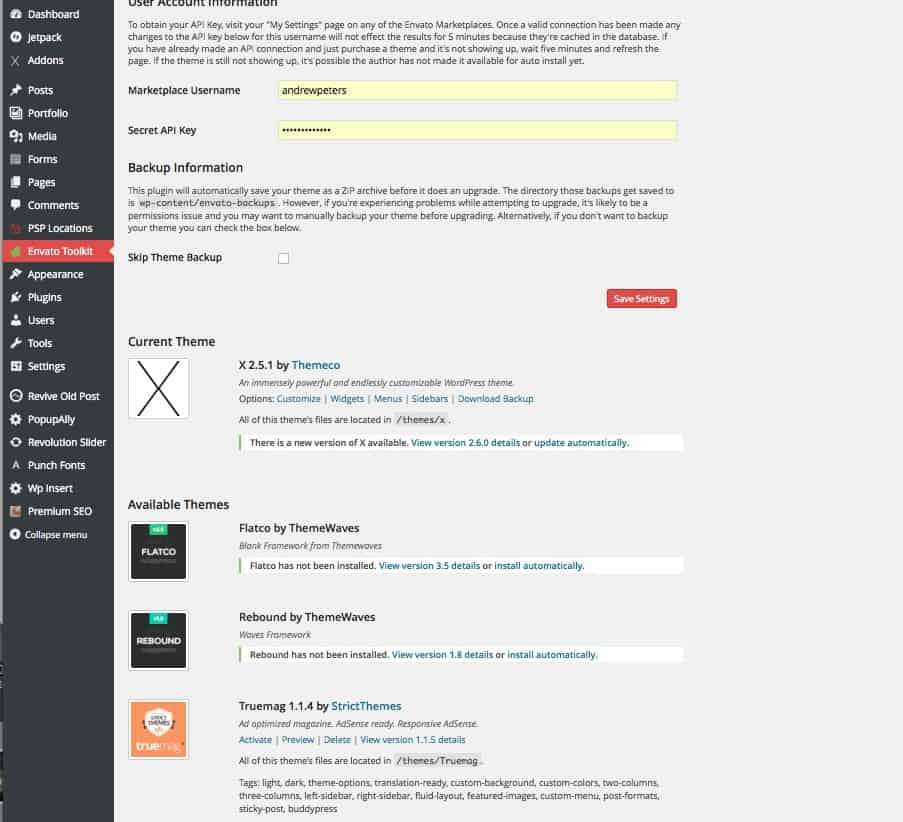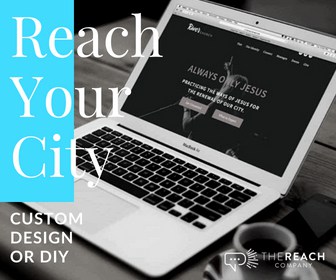So, when you get themes from WordPress or MOJO and other theme developers, theme updates are relatively simple. You click appearance > themes and you update theme. To Update a Themeforest Theme, where I really believe you will find the best themes out there, there is a little more to it.
Their official answer to update a themeforest theme requires that you login to file editor in Bluehost, or the FTP client of whoever you host with, and install each update manually. Who the heck in your church has time for that?! I want to give you a few quick tips to make sure you can easily update a themeforest theme from envato quickly and efficiently, and I want to elaborate on the last tip so as to walk you through the process.
First, Find out in advance what a theme requires to update. Some themes, like the X Theme, have the update functionality built in and once it is set up you can update this theme just like any other. That is one reason I really like the X theme. This is increasingly becoming the standard on Envato’s marketplace to update a themeforest theme. Hopefully soon you won’t need to go any further than validating your theme purchase.
Second, ask pre-sales questions. Most themeforest authors that are worth buying anything from have a great forum moderator. That means you can submit a pre-sales comment just asking ‘what does it take to update your theme’ and they will let you know. I’ve found out that some theme authors don’t advertise the fact that they can be updated like any other theme, but when I asked it put me at ease! The best way to find out what it takes to update a themeforest theme is to go straight to the author.
Lastly, if your theme doesn’t have this functionality, the only way to do this without getting nasty in the backend files is to download the Envato WordPress Toolkit plugin. Unlike most other plugins, this one isn’t available in the WordPress repository. You’ll need to go to GitHub to download the plugin.
After you’ve downloaded the plugin (by clicking the “Download ZIP” click on the right-hand side of the page), there are a few more steps to go through to get the plugin up and running so you can easily update your themeforest theme.
1. Get an API from your Themeforest Acct
You will need to generate an API key to make sure your WordPress site can ‘talk’ to your Themeforest account.
To do that, just login to Themeforest, go to your dashboard, and click on “My Settings.” The API Keys screen allows you to generate a free API key, so just name your site and click.
2. Install and Activate the Toolkit
Install and activate the toolkit plugin. If you need help adding a plugin, check out the tutorial. A new menu item, “Envato Toolkit,” will come up in the admin sidebar. Word to the wise, make sure your site is backed up, and also try to force this plugin to update, just in case. Don’t want any hiccups at this point.
Now, just click on the sidebar link and enter your marketplace username and secret API key. Click “Save Settings.”
When you do, all of your theme purchases will now appear on this page after it refreshes, and it will show which one is currently active as well.
3. Update your Themeforest Theme
The plugin will now let you know when you need to update your theme – so long as you check the toolkit settings regularly. Since it is only the plugin and themeforest talking, and not the ‘theme’ part of your WordPress dashboard, you will need to check back time to time and see if there is an update available. It’s too easy though. Just make a habit of checking when you are doing other routine maintenance.
Click on “install automatically” beside each of your themes to automatically update them.
The toolkit settings page also allows you to install themes that you haven’t already uploaded to your site, delete ones you don’t use and view version details. You can also set up theme backups.
This is a very helpful plugin. Envato WordPress Toolkit was released in 2012 and hasn’t changed all that much since. It’s yet to have its own auto-updater, so hopefully this is a feature the folks at Envato will add soon.
Hey guys! I am a church leadership and creative guy living in the Atlanta area with my awesome wife and two kiddos. I've worked on staff with a number of churches as well as traveled full time as a conference speaker. Now, I work full time at The Reach Company helping ministries and businesses tell their story and make an impact online.
Make Your Church Shine!
Our goal is to help church leaders and volunteers get the most out of their WordPress site. Join our mailing list to get all the new WordPress Tools & Tuts (and the occasional WordPress deal) right in your inbox!